Once a geodatabase is created, and contains the desried feature datasets within it, topolgy rules can be set. In order to do this:
- Open ArcCaralog and select the feature dataset you wish the topology rules to be applied to.
- Right click and go to New/Topology.
- Enter a title and the desired cluster tolerance (discussed in last weeks blog entry)
- Select which feature classes will participate in the topology
- Ranks can now be assigned to each of the feature classes (Discussed in last weeks clutser tolerance entry)
- Rules can now be added by selecting "add rule" and defining the rules by selecteing wihcih feature classes will eb involved and which rule will apply.
- Once satisfied lick next and finish, the topology will then be created as a feature class within the dataset and can be validated.
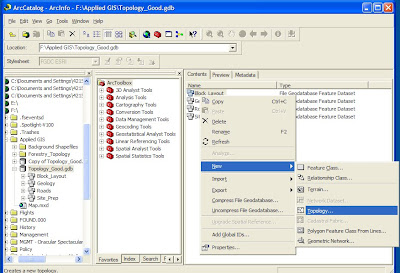
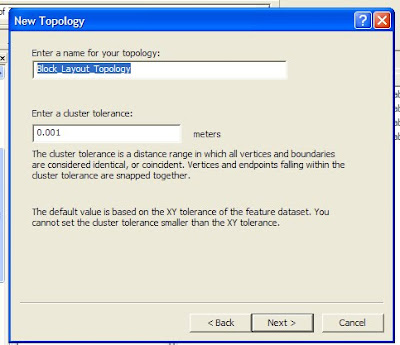
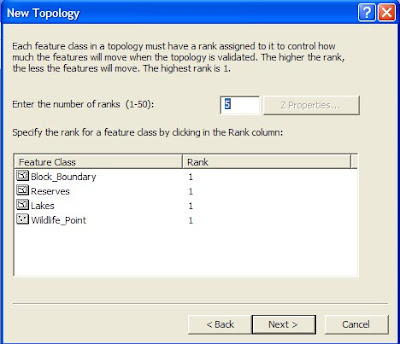
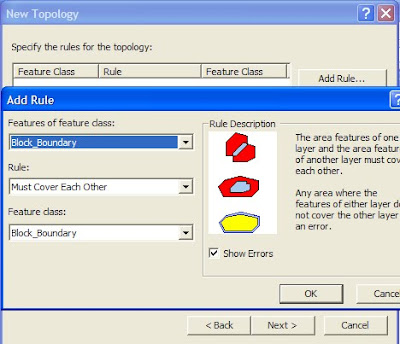
No comments:
Post a Comment